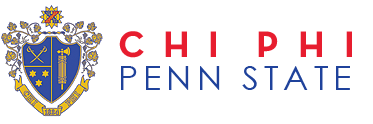SHARE YOUR PHOTOS ON OUR SITE
On the top menu, navigate to Photo Albums. If you are logged in, you can create a new album and then add photos to the album. You can also create a public or friends only photo album. To log in, navigate to Home/Login.
UPDATE YOUR CONTACT INFORMATION
Go to the top menu, navigate to My Profile.
READ ARCHIVED NEWS ON THE SITE
On the top menu, navigate to News/Archived Articles.
HELP KEEP MORE BROTHERS IN THE LOOP
Go to the “Connect” button to the site and select “search members.” Then you will be asked to log in. Once you do that, you can search for other members.
READ UPDATES ON OTHER BROTHERS
In the top menu head to Alumni Profiles/Alumni Updates in the drop down menu.
GET FULL ACCESS TO OUR ONLINE COMMUNITY
Use your username and password to log in to the website. If you lost your username and password, contact Web Support.